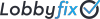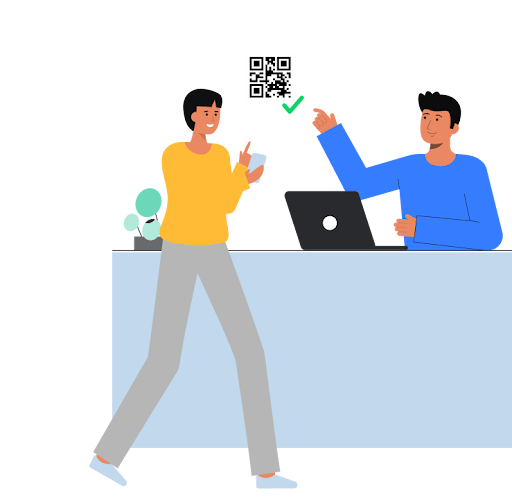Office check-in software has become a necessity for businesses looking to enhance visitor management, improve security, and provide a modern experience. However, not all solutions are created equal. If you’re searching for the right tool, here are the top features to look for in office check-in software—and why LobbyFix delivers them all.
1. QR Code Check-Ins
Manual check-ins are time-consuming and outdated. QR codes are a faster, more efficient alternative.
Why It Matters:
- Visitors can pre-register and receive QR codes via email or WhatsApp.
- Scanning a QR code at arrival ensures a seamless, contactless check-in experience.
How LobbyFix Excels:
LobbyFix allows visitors to check in using QR codes generated automatically, saving time and reducing errors.
2. Multi-Device Compatibility
Flexibility is key. The software should work seamlessly across multiple devices, from desktops to smartphones.
Why It Matters:
- Receptionists can manage visitor check-ins from any device.
- Visitors can self-check in using tablets or kiosks.
How LobbyFix Excels:
As a cloud-based platform, LobbyFix works on smartphones, tablets, laptops, and desktops—no special hardware needed.
3. Real-Time Notifications
Keeping hosts informed about their visitors’ status is crucial for efficient operations.
Why It Matters:
- Hosts are notified instantly when visitors arrive.
- Notifications can be sent via email, WhatsApp, or other preferred channels.
How LobbyFix Excels:
LobbyFix sends real-time updates to hosts, ensuring they’re always aware of visitor arrivals.
4. Robust Security Features
A good check-in system should prioritize security and compliance, offering tools to track and manage visitor data.
Why It Matters:
- Secure visitor logs protect sensitive information.
- Accurate records help with compliance and audits.
How LobbyFix Excels:
LobbyFix provides encrypted visitor data, real-time tracking, and automated reporting for complete peace of mind.
5. Customizable Invitations
First impressions start with the invite. Look for software that allows you to tailor invitations to your brand and events.
Why It Matters:
- Customization reflects professionalism and attention to detail.
- Invitations can include location details, welcome messages, and QR codes.
How LobbyFix Excels:
LobbyFix offers fully customizable invitations, with options to add your company logo, building photo, Google Maps links, and more.
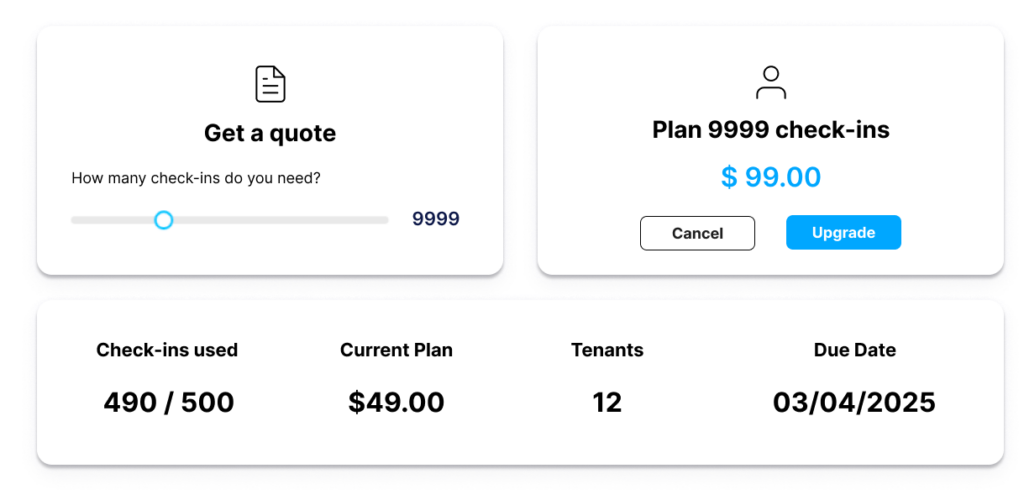
6. Scalable Plans
Your needs may grow as your business or facility expands. A good solution should offer flexible pricing based on usage.
Why It Matters:
- Pay for what you use without unnecessary overhead.
- Adaptability ensures the system remains cost-effective as traffic increases.
How LobbyFix Excels:
LobbyFix’s pricing starts at $15/month and scales with your needs, making it ideal for businesses of all sizes.
Why LobbyFix is the Ideal Choice
LobbyFix combines all these must-have features into a single, easy-to-use platform:
- QR code check-ins
- Multi-device compatibility
- Real-time notifications
- Customizable invitations
- Robust security features
Whether you’re managing a corporate office, an industrial facility, or events, LobbyFix delivers a seamless experience for both visitors and staff.
Ready to Transform Your Reception?
Discover how LobbyFix can revolutionize your visitor management process.
Sign up for a free trial or schedule a demo today!
FAQs
1. How quickly can LobbyFix be set up?
You can create an account and start using LobbyFix in under 2 minutes.
2. Do I need special hardware for LobbyFix?
No, LobbyFix works on any device with an internet connection.
3. Can LobbyFix handle large visitor volumes?
Yes, LobbyFix is scalable and can manage high-traffic scenarios like events and multi-point entrances.